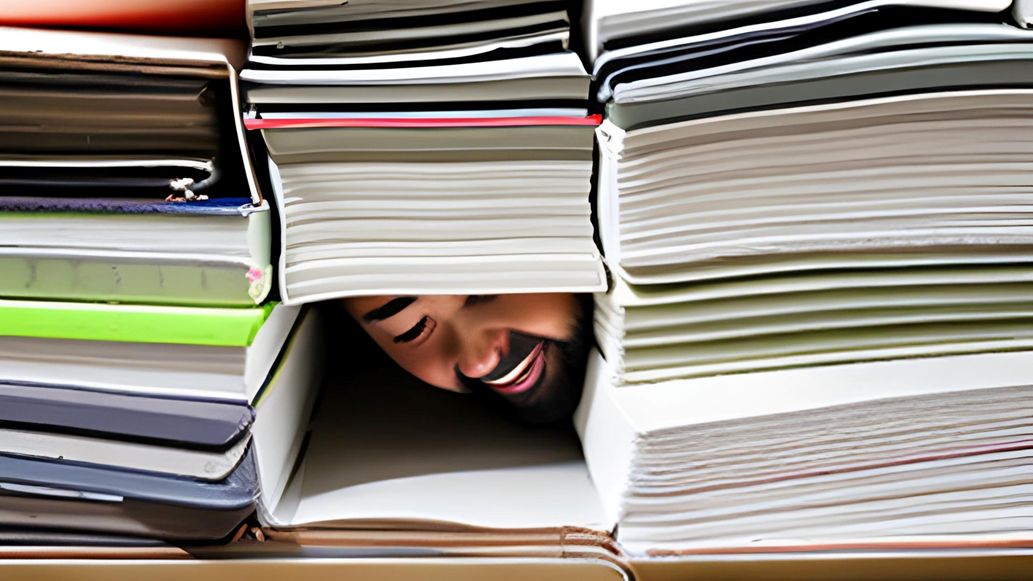Optimizing document management involves streamlining the processes involved in creating, storing, retrieving, and sharing documents and procedures. There are several strategies that can be used to reduce administrative burden in document management.
Digitize Documents
Convert paper documents into digital formats to make them easier to store and share. Digitizing documents, such as procedures, takes the unstructured files and imports them into a normalized database. This creates a powerful document repository and provides more administrative tools at your disposal.
Digitizing procedures can streamline processes, reducing the amount of time and effort required to complete tasks. Digital systems can automate repetitive tasks, reducing the risk of errors and freeing up staff to focus on more valuable activities. Such systems can provide checks and validations to ensure that data is entered correctly and that procedures are followed accurately.
Increased transparency is another benefit by providing visibility into processes and workflows. Digital systems can enable real-time tracking of progress and provide analytics that can help identify areas for improvement. Metadata becomes more useful.
Digitization can facilitate collaboration by enabling teams to work together more effectively. Digital systems can provide tools for sharing information and collaborating on tasks, making it easier for teams to work together regardless of their location.
Finally, digital document management allows for built-in automation.
Automation
One of the most effective ways to reduce administrative burden is to automate the document management process as much as possible. This can be achieved by using document management software, like SmartProcedures, that automates tasks such as reviewing, categorizing, and archiving documents.
Notifications can be configured so certain individuals or groups are notified when tasks are assigned to them. The assigned tasks can even be automated, like checklists or training requirements.
Periodic reviews, such as annual recertifications, can be scheduled so the procedure reviewers are automatically assigned and notified when the review comes due.
Change requests can be automated so the right people are notified at the right time to review the request. Upon approval, a workflow can be automatically generated with no input needed from an administrator.
Workflow templates can guide a procedure through a predefined lifecycle that automatically notifies reviewers and approvers when the procedure is in their queue. Administrators no longer need to run down reviewers to complete their tasks, or find the final approver to get that last sign-off. It can all be automated.
Standardization
Standardizing document formats and templates can help reduce administrative burden by making it easier to find, access, and use documents. This can also help ensure that documents are consistent and accurate, and that your operators know what to expect in the field.
Workflow lifecycles, whether simple or complex, can also be defined by standardized workflow templates. This ensures a standard change process for all documents, and provides a robust audit trail and reporting capability for your administrators.
Training
Provide training to employees on document management best practices and the use of document management software. This can help staff work more efficiently and effectively, which can save time, cut costs, and reduce errors.
Computer-based training is accessible in digital systems using digitized procedures, which allows for training directly within the procedure itself. Questions can be added to the database, training can be scheduled from workflow requirements, and trainees must acknowledge that they performed the required training.
Administrators have a high-level view of the entire process, and can easily locate any bottlenecks that are holding up the workflow. Manual follow-up is a moot point in lieu of electronic enforcement.
By implementing these strategies, you can optimize your document management processes and improve efficiency, productivity, and collaboration within your organization.