Procedure CBT
Interactive Step-by-Step Procedure Training
Interactive Training Automatically From Your SmartProcedures
SmartProcedures automatically generates Procedure CBT, interactive step-by-step training. Instead of having your learners sift through 15 boring steps per page, Procedure CBT outputs the content one step at a time, interactively. Include visual media such as video, graphics and diagrams, and you have a powerful learning system.
Packed with instructional design features, learners move through the procedure at their own pace, while the system ensures that they review every single step, note, warning, caution and attachment and tracks progress during the learning experience.
Refresher, Initial or Revision Initiated Training Linked to Your LMS
No other system offers this powerful learning feature that can be linked to your Learning Management System for initial and refresher training or used for just-in-time training or pre-job briefs.
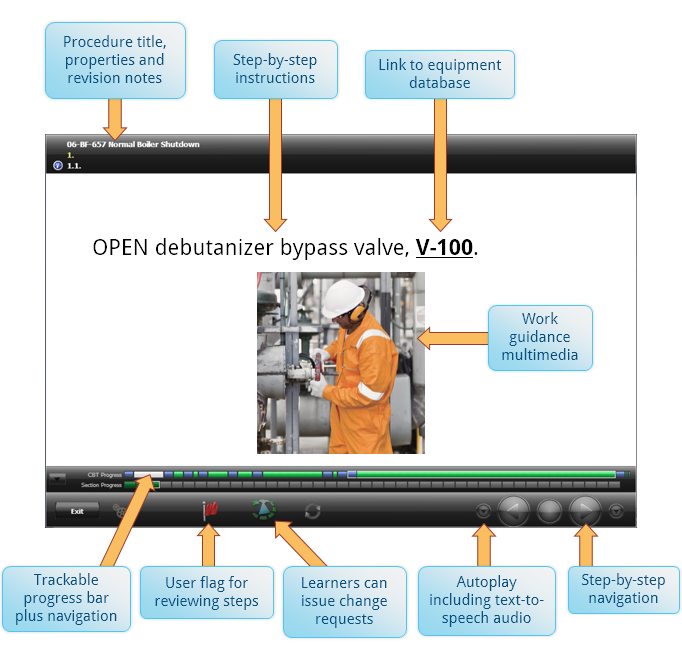
Automatic!
No Extra Work
SmartProcedures dynamically produces step-by-step
interactive Procedure CBT for maximum learning efficiency
including multimedia and audio.
Visual Multimedia
Graphics, video, diagrams, Powerpoint presentations. Whatever your learners need to ensure they understand how to perform the task safely and efficiently.
Step-by-Step Instruction
Learners walk through procedure content one step at a time so they concentrate on single tasks. They navigate through the procedure at their own pace.
Procedure Revisions
Learners can view procedure revision history and are notified of steps that have changed since the last revision. In MOC mode, the learner is only responsible for reviewing changes.
Text-to-Speech Audio
Learners have option to listen to step text in addition to reading. Studies show that learners comprehend information when they read and listen.Auto-Play
Learners can sit back and let the system step them through each step automatically. Learners can adjust the speed as well as text size to maximize the learning experience.Progress Bar
The system tracks what the learner has reviewed, including every single step, note, warning, caution and attachment and records how long they spend in each area. The learner doesn't complete the procedure review until every step has been checked off.Issue Change Requests
One of the best times to determine if there is a need to update the procedure is during the learning experience. Learners can flag individual steps and issue a change request upon completion of the CBT.Other Products
Discover innovative tools to get work done that solve common challenges faced by industries.
