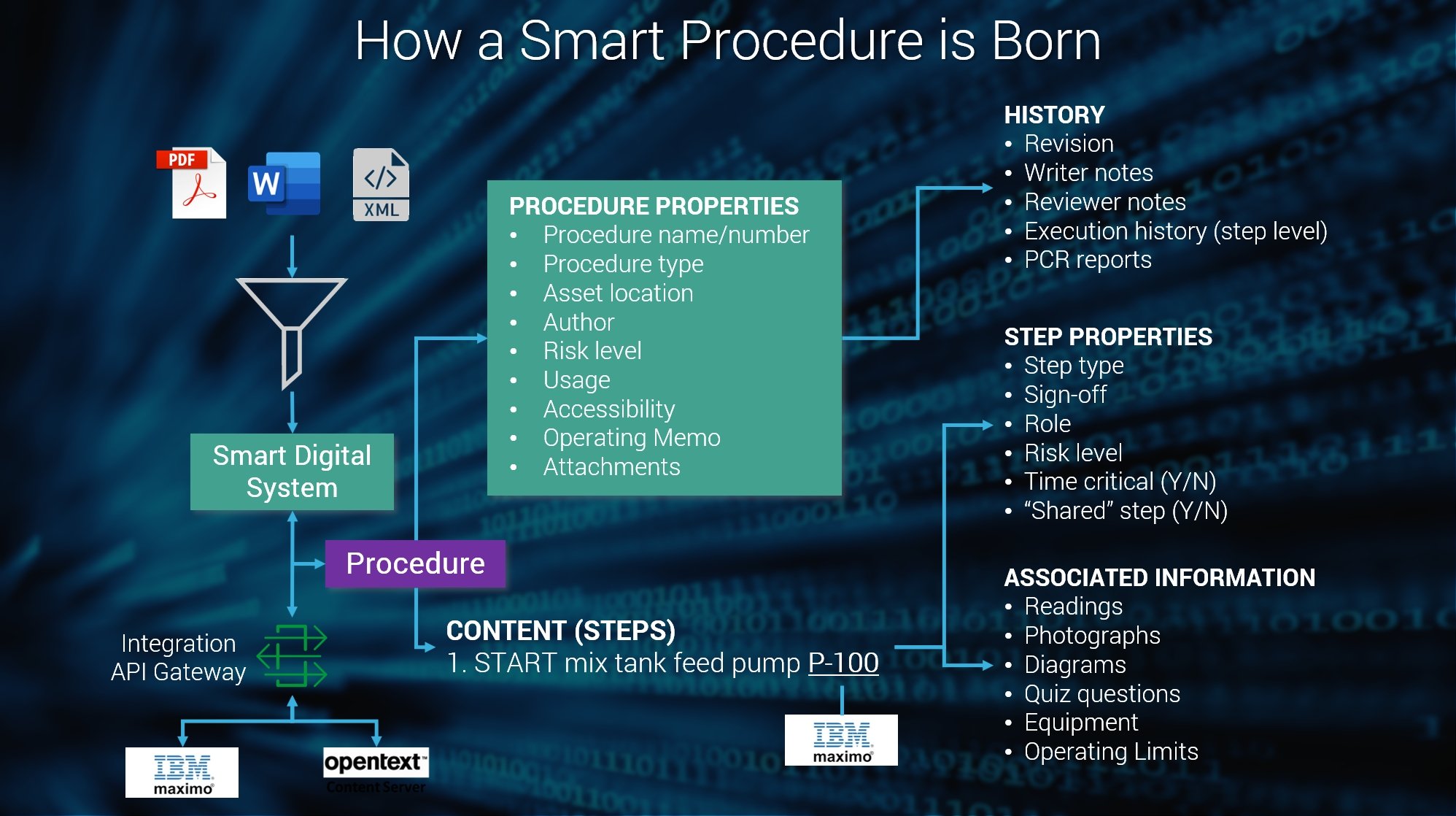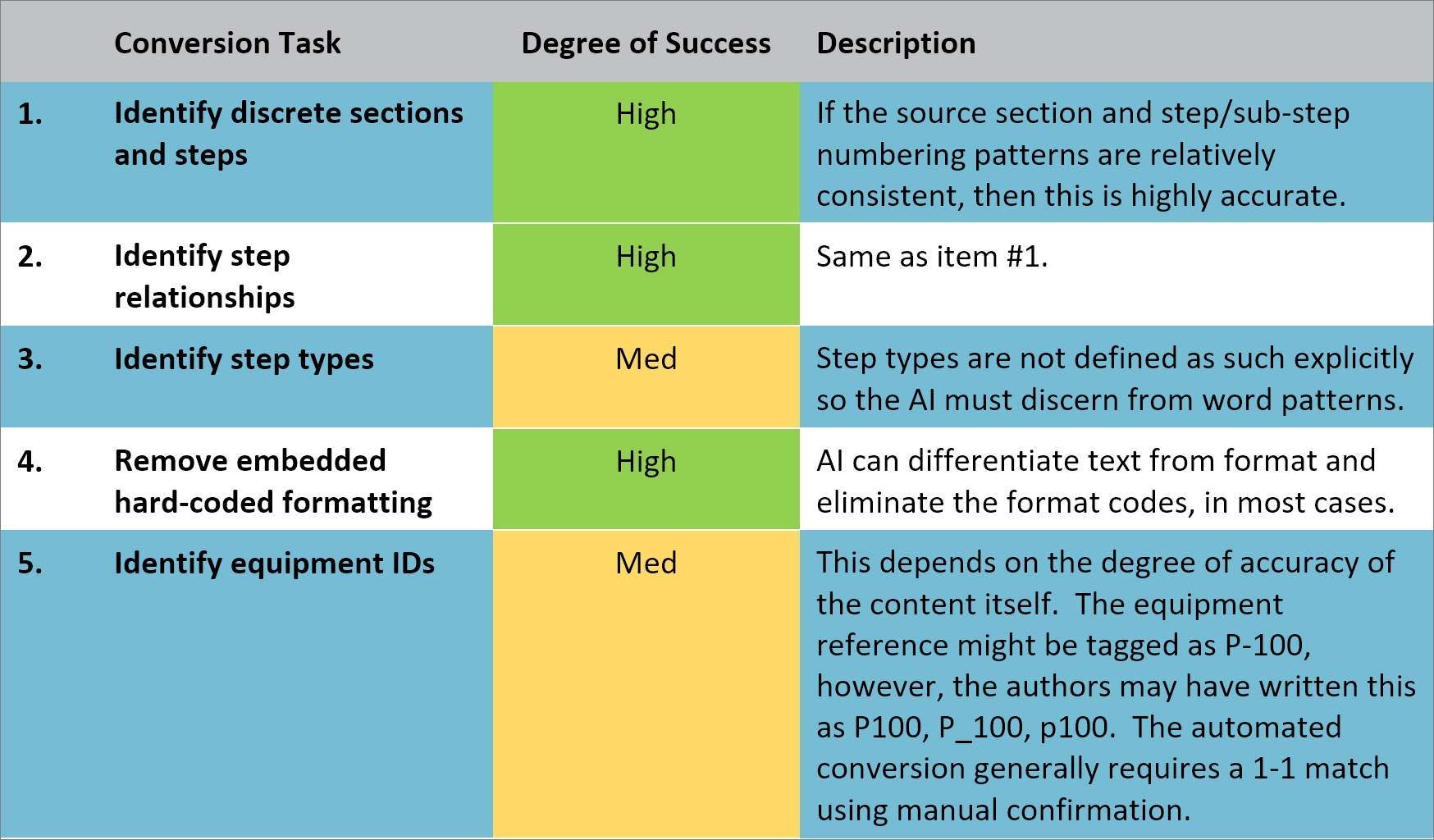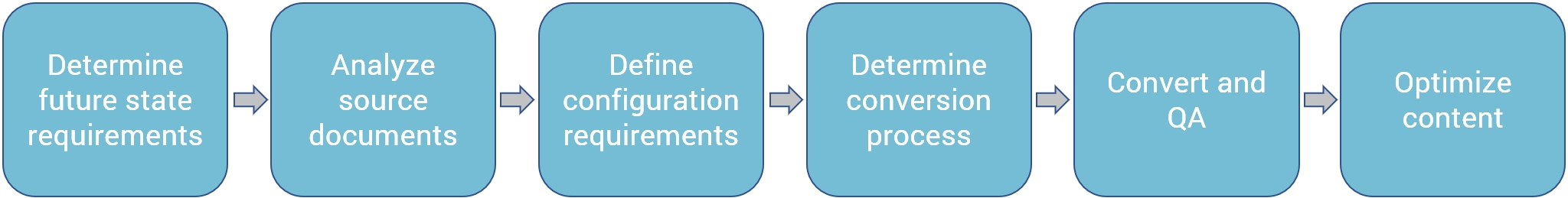Introduction
Want to figure out a way to take more control of your procedure content and extend your procedures to mobile devices? You’re going to need to digitize the content or in other words convert your procedures to a digital format. While there is no silver bullet to instantly and automagically make this happen, we will explore proven methodology to help make the journey easier, lower costs and achieve desired success.
Before jumping into the details of conversion or digital transformation, let’s review the benefits and why you would want to do this in the first place.
Procedure Value
Any discussion of procedures must begin with establishing the potential value to the organization. Procedures are a critical “layer of protection” serving to:.
- Ensure worker safety
- Ensure consistency and reliability of operations
- Minimize risk to people, equipment, and the environment
- Transfer knowledge from the experienced to the inexperienced workforce
- Optimize task performance
- Ensure compliance with regulatory standards
Smart Digital Procedures
If you’re using word processors or in other words “typewriter technology” to create procedures, this produces an unstructured “blob” of content. In contrast, Smart Digital Procedure technology manages content at the discrete step level with layers of “smart” information, enabling the content output on any device in any format, on-demand.
Smart Digital Procedures have the following characteristics and benefits:
- Manage content at the discrete step level
- Maintain content in a normalized database
- Provide layers of “Smart” information at the step level
- Output procedure content in any format, on any device
- Ability to associate equipment and operating limits to equipment objects
- Personalize the output based on function and user requirements
- Digitize readings and step sign-off for actionable data reporting
- Mobilize procedures and output to any device
- Enable global changes across entire library of procedures automatically
- Extend content to future technologies
Experience
Having converted and upgraded hundreds of thousands of procedures, policies, and related documents, including MS Word, WordPerfect, Excel, HTML, PDF and even PowerPoint files, we have seen just about everything. That is, of course, until the next batch of procedures comes in with various surprises and abnormalities!
The issue is that humans, both highly skilled and relatively unskilled in word processing and technical writing have virtually unlimited options on how they format (aka “hard code”) unstructured data leading to multiple inconsistencies. To take advantage of the many benefits of digital procedures for the digital-enabled worker, we need to understand the process and steps required to convert non-structured content effectively and efficiently into a database format.
Digital Transformation
Before talking about the process, it is necessary to understand what digitization of procedure content means. When we convert a document from unstructured file-based data to a normalized database we are creating the ability to structure the data in such a way that we can take control of it and manage how it behaves. Digitized procedure data takes on a host of attributes and characteristics that allow it to be created, assembled, reused, and ultimately rendered in the manner that we desire.
From a data perspective, here is an example procedure conversion diagram.
The digital transformation or conversion process is a mapping exercise from unstructured “blob” content to structured data, essentially fitting square pegs into square holes. Since unstructured data does not contain explicit data fields or properties associated with the text, conversion requires AI to make assumptions, followed by human intervention to make corrections and fill in the required blanks where properties are required or desired.
Automated Conversion Tasks
The mission of an automated conversion is to move content from the non-structured files to a normalized database with five primary objectives. As you can see, the degree of success varies by the type of objective.
Conversion Process
The core process to convert from text-based files to a smart digital database consists of six primary steps. Each of these steps in the next sections in more detail.
1. Determine Future State Requirements
The first phase of the conversion project is to determine the desired Future State. This step lays out the necessary requirements to determine the critical elements of configuration, including procedure and step properties, and the microdata element associations. The types of documents, how the data is presented, media associated, and how the data should be presented including personalization and mobility optimizations are determined here. APIs required to connect to other systems are also defined in the Future State. Finally, and very importantly, opportunities to embed best practices and human factors are identified and planned for.
2. Analyze Source Documents
In this phase, we evaluate a large number of representative documents in their native format (e.g. MS Word, Excel, WordPerfect, HTML, PDF, etc.). Even though the files are independent and unstructured from a normalized data perspective, we look for information such as procedure inventory (types), numbering schemes, consistency, and content structure.
We also look for candidates for procedure properties, step properties, and shared or re-usable content. Structural characteristics around graphics, tables, equipment references, branching logic, and interactions are inventoried. It is important to understand that the source documents must intertwine the formatting requirements, such as line breaks, paragraph marks, font, spacing, indentations with the text, and table boundaries.
3. Define Configuration Requirements
The third phase identifies and performs the setup configuration that will successfully convert procedures at high volume with the greatest degree of accuracy. Each element is mapped from the non-digital, paper procedure format to the digital format scheme and filter sets are created that point the data in the right direction once imported.
4. Determine Conversion Process
At this point the process goes through a staging phase where all metadata and field mappings are organized and prepared for upload. The configuration is tested to ensure that the intended results are occurring as planned. This process includes verifying that sections, steps, graphics, and tables are all properly identified, and no data is missing, duplicated, or behaving abnormally.
5. Convert and QA
Now the conversion process is underway. Using custom filters purpose-built for specific procedure types, volume is initially small to ensure quality assurance, then ramps as expected results are observed. Areas of concern include:
- Levels correctly identified
- Sections properly identified
- Distinct steps
- Steps and bulleted steps classified correctly
- No missing or duplicate steps
- Graphics linked
- Tables correctly identified
Conversion Technicians ensure compliance with conversion and writing standards and make appropriate adjustments to step references, global reference objects, and equipment references along with associated operating limits.
6. Optimize Content
The procedures should now be ready to review in the digital domain via the print views that have been designed. In SmartProcedures, this is as easy as choosing the output format and clicking a button to view the procedure output or by logging into the Mobile platform. In our world, it should be easy to get content in different formats such as a condensed checklist or a skill-assessment in addition to the standard full-length procedure. It’s also essential that the digitized content is compatible with other purposes, such as CBT in a training environment.
We always find ways to improve procedures, and many activities are appropriate at this stage including technical writing improvements and fixing or clarifying steps. In the case of ATR, SmartProcedures has a “Step Analyzer Module” that provides content and human factor suggestions based on risk and writer’s rulebooks that can be used to optimize procedure content. It’s also a great time to have SMEs reconfirm or review the newly digitized content for opportunities to maximize reliability.
Summary
Now that we’ve defined the value in procedure digitization and the process to turn your procedures into digital procedures, what about the strategy to convert your existing documents to digitized content? It’s common to believe that upgrades to content and formatting should happen before digitization and not after. Seems logical but in fact this is not the best approach.
The right way is to digitize first then perform upgrades, tracking each change and new revision in the database. This also allows you to take advantage of powerful tools that word processors just don’t have that make optimization and human factors easier and more efficient to implement, such as the Step Analyzer Module.
The bottom line is that upgrades are best implemented after digitization and not before. Comparing SmartProcedures vs. word processor “typewriter technology” for instance demonstrates rather easily a positive ROI using a digital procedure lifecycle platform as opposed to staying on the word processor path.
Your level of success in digitizing your content is directly dependent upon the tools you choose to get the job done, and who you partner with to do it. As we’ve learned, companies that go through the conversion process properly: 1) digitize existing procedures as-is followed by 2) upgrade content and apply human factors. Companies that do this as well as partner with experts skilled in the art of procedure digitization are the most successful in their digital procedure journey.