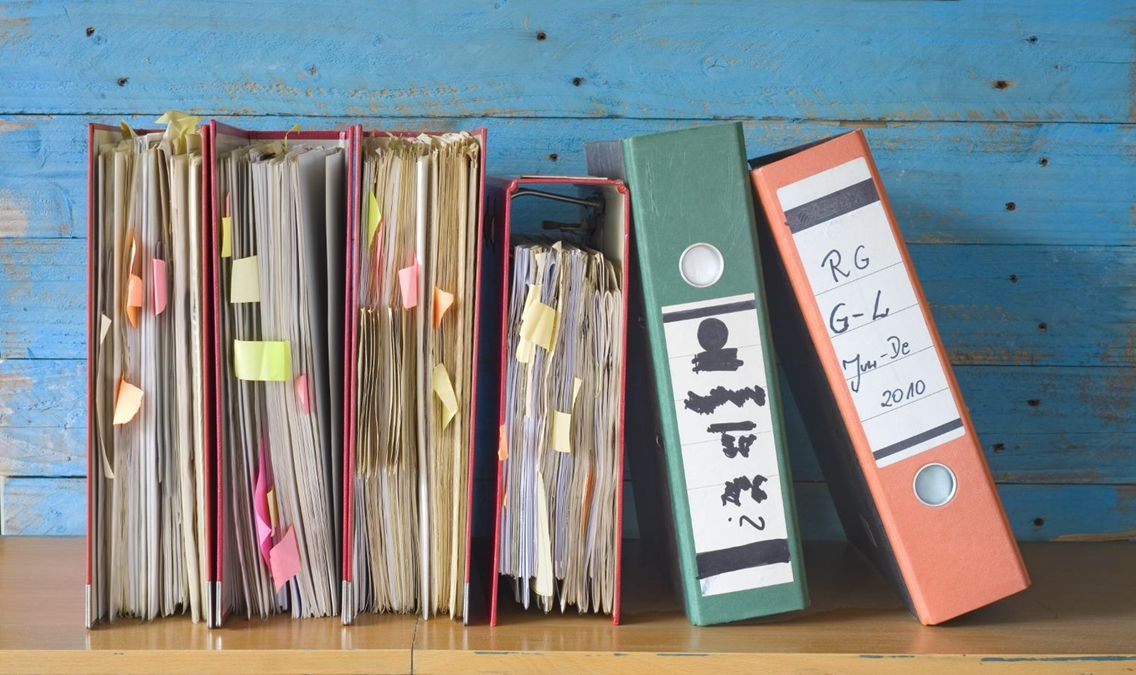Gone are the days of packing around greasy binders with hundreds of yellowed and torn procedures threatening to fall out, or being buried at your desk behind mountains of procedures needing review. Your business stopped using typewriters decades ago in the march toward modernization, so why are you still using word processors for your procedure management system?
The Problem With Paper-Based Procedures
Perhaps your company uses Word to develop its procedures. And you have a team of procedure writers constantly making updates to these procedures with no real document management system in place for version control, periodic reviews, global changes, or procedure standardization.
Paper procedures are printed, carried around, filed, left on desks, handed off to other operators, and lost in binders. During this time, revisions are made by procedure writers and subject matter experts, and now your employees are in the field using outdated copies that put them at risk. A digital procedure, on the other hand, is always up-to-date because revision control is enforced electronically.
Regular procedure audits are daunting, as well. Trying to keep track of when periodic reviews are needed for hundreds or thousands of paper procedures, while juggling a myriad of other work duties, can be overwhelming to say the least. Scheduling periodic reviews with notifications couldn't be simpler with digital procedures.
Paper-based procedures are also ill-equipped to handle global changes. Imagine an equipment code used in five hundred of your procedures is changed, and all of a sudden you need to manually update all five hundred procedures so operators know which piece of equipment is being referenced. This level of administrative burden vanishes when you use digital procedures. Update the equipment code at the global level and all five hundred procedures are updated instantly.
Those five hundred procedures will also be uniform, since templates are another control measure for digital procedures. Build-in structure, like sections, step types, and automated formatting, can standardize your procedures across the fleet. With paper procedures, writers may not follow your style guides, resulting in similar procedure types with a wildly different look and feel. Locking in structure and style rules forces the writer to follow a defined format, mitigating inconsistencies between procedures and reducing error traps.
Digital procedures afford your organization a level of control that simply cannot be matched using paper-based procedures. Procedure management applications like the SmartProcedures suite offered by ATR can give your team that level of control.
Word Is Not a Procedure Writing Tool
If your goal is to write a bestselling novel, use Word. If you need to post a yard sale flyer on the corner, use Word. If you write and manage procedures, use SmartProcedures.
Using the wrong tool for the job can lead not only to frustration but safety concerns. This is why SmartProcedures was developed. Procedure writers and adherents shouldn't have to worry about formatting, lack of standardization, or carrying around loose papers in the field. With SmartProcedures, they're using the right tool for the job.
There's a reason markdown is so popular among writers. It alleviates the pain of formatting, which often consumes more time than the actual writing.
Imagine having thousands of procedures created as Word documents and your organization decides to standardize all of them, requiring the same header and footer, section titles, element icons, numbering scheme, and sign-off display. Does the thought of having to manually format each one of those Word procedures give you pause? SmartProcedures can alleviate the pain of your procedure writers spending excessive time formatting and allow them to focus on the more important task of writing quality procedures so your employees get home safely.
ATR's world-class procedure management software handles all the heavy lifting formatting entails. Sections can be templated so every procedure uses the same type of section and title in the relevant location, such as scope, prerequisites, references, etc.
Style rules can be configured in the manner you choose, like having all action steps begin with a bold, capitalized action verb automatically as the writer types it. Need to include a caution step that pops? Simply select it from a drop-down and you'll have a custom formatted caution step with icon, borders, and styled text.
By automating procedure formatting, SmartProcedures makes it easy to standardize your procedure library across the organization, and gives your writers a targeted tool so they can focus on writing exceptional content.
Digitize Procedures the Modern Way
Copy and paste may be the go-to when transferring blocks of text from one medium to another, but it's inefficient when converting paper-based procedures to digital. You have to contend with hard-coded formatting that doesn't want to loosen its grip, different step types, images, links, tables.
Procedure management software like SmartProcedures provides an automated conversion process that moves content (Word, WordPerfect, Excel, etc.) from its original unstructured file format to a normalized database with five primary objectives:
- Identify sections and steps
- Identify relationships between sections and steps (e.g., sections and subsections, and parent steps and child steps)
- Identify step types (e.g., action, warning, caution, or note)
- Remove embedded hard-coded formatting
- Identify equipment IDs
SmartProcedures can import your procedure file, such as a Word document, into a relational database as a SmartProcedures file in a matter of seconds. After performing the quality assurance checks and making the procedure effective, the digital transformation is complete and you have all the power of a digital procedure at your fingertips.
Give Your Employees Options
Ever get a headache trying to read a PDF on your smartphone? It's because PDFs aren't optimized for mobile output. Yet, most of your employees already carry around smartphones in the field—and everywhere else—so why not make their job easier by offering mobile procedures?
Digital procedures are optimized for flexible outputs, from desktops to tablets to smartphones. They can even be viewed as simple checklists, where only the instruction steps are displayed, or job skills assessments, formatted with steps, competency ratings, and comment fields for the instructor.
Integrated training questions can also be added to digital procedures, allowing for computer-based training (CBT) output. Now your procedures are training tools, with built-in tests and reporting capabilities.
With employee non-compliance a very real problem, improve use and adherence by making your procedures easy to use. Digital procedures offer this with flexible views and outputs, standardization, workflow and periodic review notifications, and portability.
Ready to modernize your procedures? Contact ATR today to discuss your digital transformation journey.